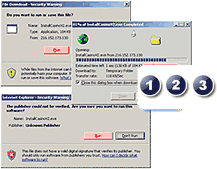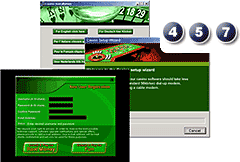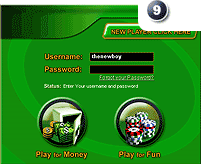|
| ©2015-2016 www.bethedealercasino.com. All rights reserved. |
| Privacy & Security |
Terms Of Use |
About Us |
Careers |
Site Map Game Options | Blackjack | Roulette | Slot Machine | Video Poker | Pai Gow Poker | Caribbean Poker | War | Baccarat | Want To Know How To Be The Dealer? Games Preview | Games guides, tips & training | Banking: Deposit & Withdrawals | Affiliate Sign-Up | Affiliate's Commission | Responsible Gaming
|